Before we start and create our first game using Unity, it’s really important to understand the fundamental principles and components involved in game development and why you do Game Development
What is Game Development?
Introduction
Game Development Is Making your own imagined environment or using your imagination is the art of game development. To build a game, a variety of talents must be combined. The most popular ones include modelling, such as sculpture creativity, such as creating art and programming. Creating Game Is not just fun you can also Make A Lot of a Good Amount of Money by creating Game and Publishing it on different Platform.
History of Game Development
Early Beginnings
The earliest days of computers are when game development began. “Tennis for Two,” the first widely played video game, was developed in 1958 by scientist William Higginbotham. Although it was just a basic tennis simulation, it served as the catalyst for an industry that expanded quickly over the ensuing few decades.
Evolution Over Decades
From the pixelated simplicity of early arcade games like Pong and Tetris to the complex, immersive experiences of today’s AAA titles, game development has undergone tremendous changes. The 1980s and 1990s saw the rise of home consoles and personal computers. This democratized game development and led to iconic franchises such as “Mario,” “Zelda,” and “Final Fantasy.”
Nowadays, there is a boom in the industry with games like the GTA series, Tekken, and Street Fighter. The growth doesn’t stop there. The most rapidly growing community in gaming is mobile gaming, which is expanding quickly and has plenty of room for further growth. A significant evolution occurred after the launch of the first battle royale game, PUBG.
Key Components of Game Development
There are Some Key Components of Games Development if we follow these we can not just create some game we create a Mind Blowing game Which is not just game Which is Like a Whole new world we created Our self.
- Game Design
- Programming
- Art and Animation
- Audio
- Testing
These are The Key Points to Create A Game But How can we start it Like for example In game Basically you have to create an Imaginary world like In Animation movie and Cartoon how can we achieve this. In Early Stages. This is the Most difficult task. but as I Mention Before The Gaming Industry is growing rapidly.
Now a days There are Some Useful Tools To preform These Task. Like You can Create a Whole Environment For Your Game Create a Fully functional Character to be the main Protagonist of your game you can Do a Lot more Even you can’t imagine yourself how much helpful these tools are and how much they make easy when We create a new Game.
We called Them Game Engines and There are Some Most Popular Game Engines
- Unity
- Unreal Engine
- Godot
Today We Are Going to Talk About Unity How to download it How to get Started With Unity and How you can Make Your First Android Game APK Which you can Play In Your Mobile
Unity Game Engine
Introduction
Unity Game Engine is a Software Which is used To Create a Game for All Kind Of Platform by creating only one Time for example: You can Create Android Mobile and IOS mobile games For Web, PC, Console you can create the game for all kind of platform. That is one of the Super Power Game Engine has which make Our making of Game 100 times More easier then before.
Install Unity
Lets Start With The Installation of Unity To install the unity You can Go to the Official Website of Unity To download the Game Engine. You can Redirect to The Main Website by clicking on this Link Unity When you go the Website click On download
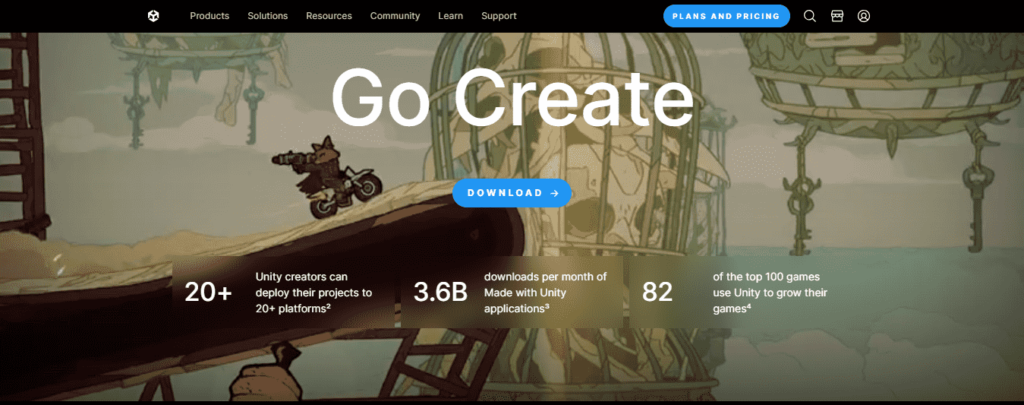
After Clicking On Download You will redirect to other page
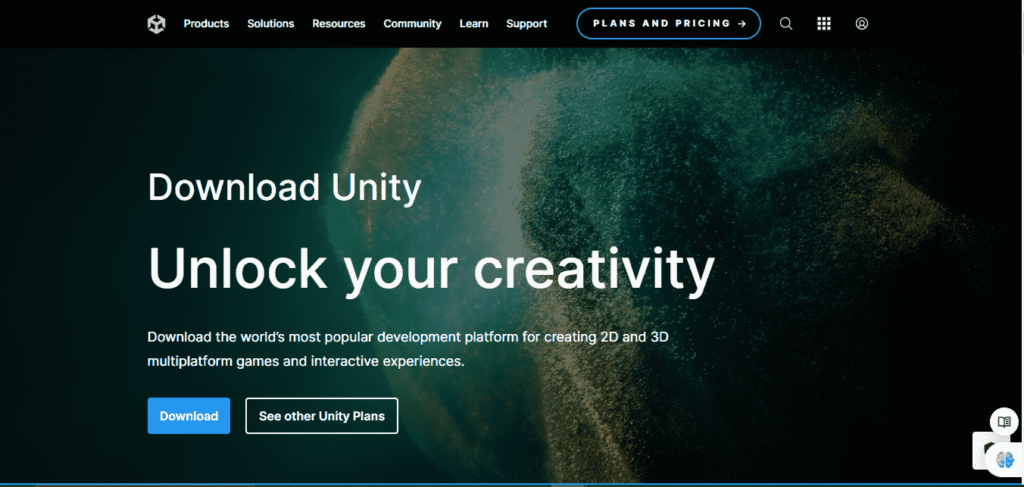
Click On the Download Again Then You will Redirect to This And Download The Unity Hub Regarding Your OS like you are Using Window Mac OS Or Linux
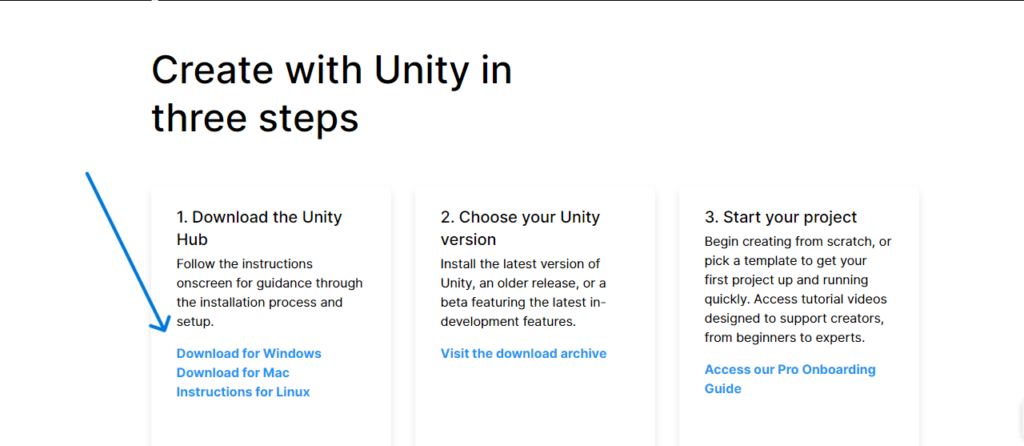
Now Download The Unity Hub
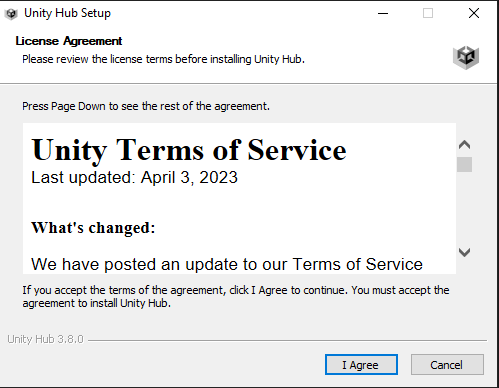
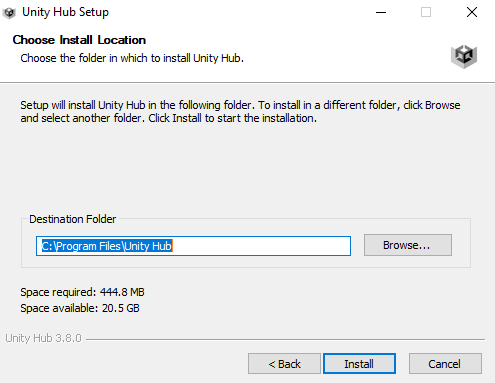
Unity Hub
After Downloading Unity Hub and Opening it you see a Screen Like this
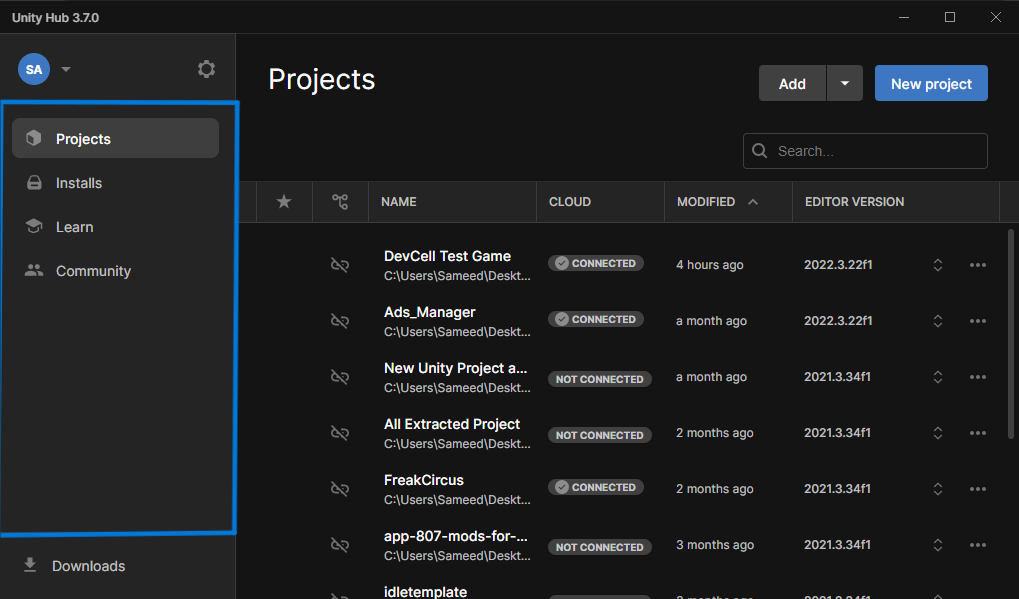
In the window above, you can see four sections on the left side: Projects, Install, Learn, and Community. When you open the Unity Hub for the first time, you need to install the Unity Editor Game Engine. To do this, click on “Install” in the left panel. Then, click on “Install Editor” in the top right corner, as shown in the picture below.
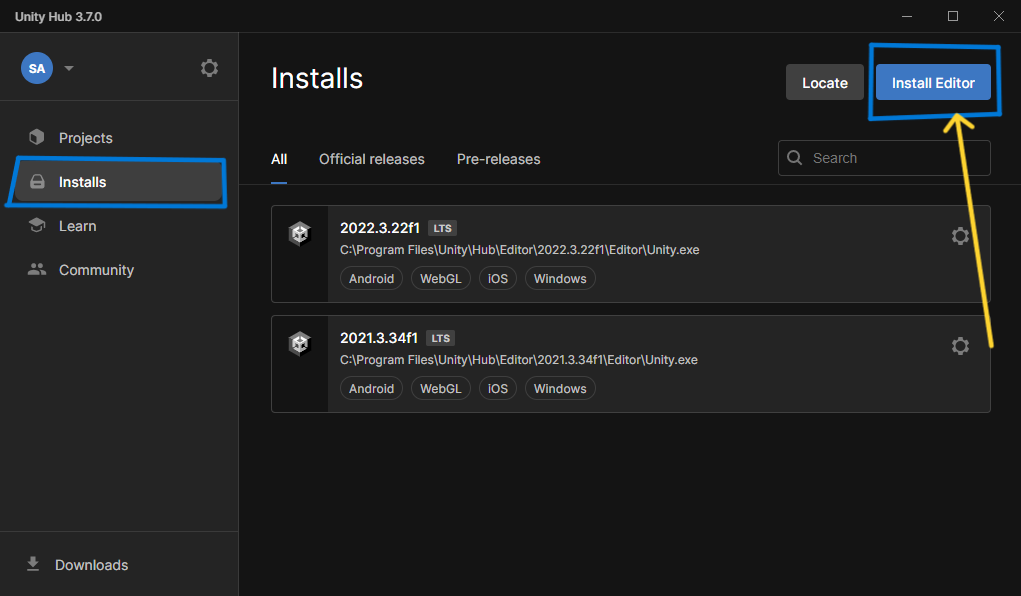
After Clicking on Install Editor you see This Window Where You see Unity Editor Version You have to download the Recommended Version LTS of Unity
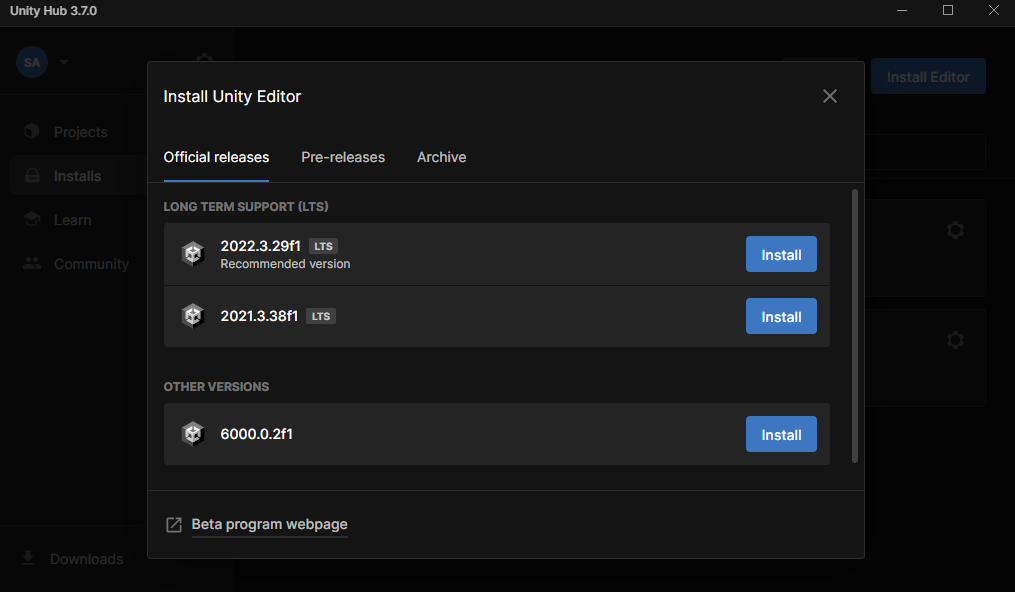
After clicking “Install,” you will see another window asking which components you need to install in the Unity Editor. Select only Windows, Android, and iOS. Additionally, choose Visual Studio, which installs with the Unity Editor. Once you’ve made these selections, you’re ready to create your first Unity project. In other words, you’re all set to develop your first Android or Windows mobile game.
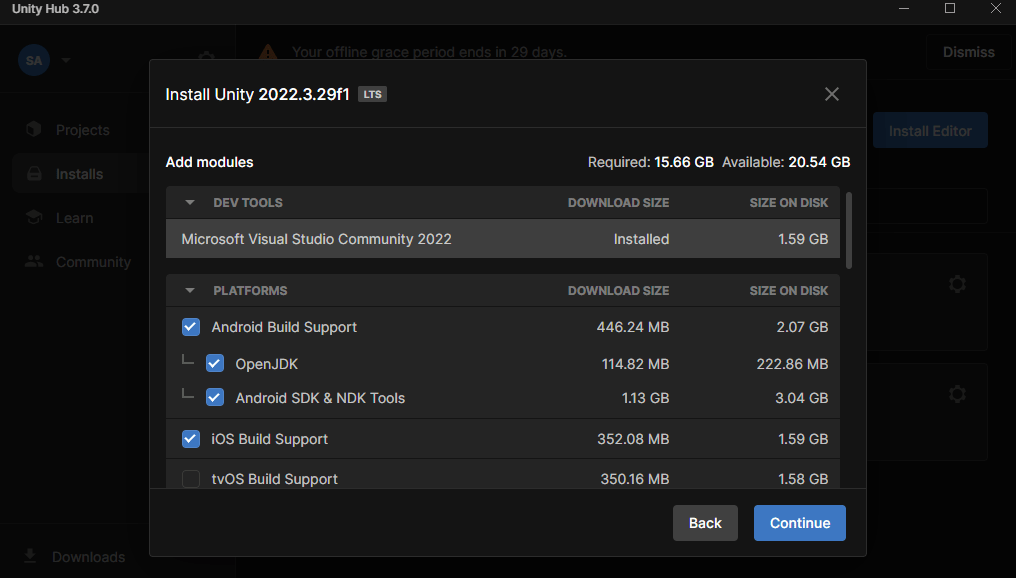
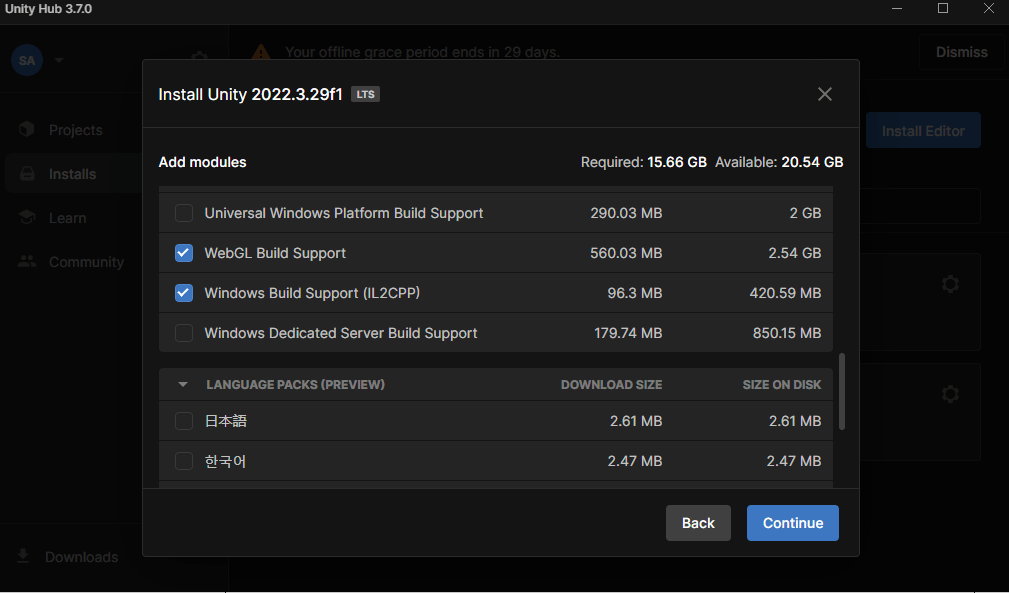
After this you have to Wait For its Installation And After Installation Go back to Project Screen By Clicking on Project on Left Side And Click on New Project On Right Top Side Mark in Red Box in Pic Given Below
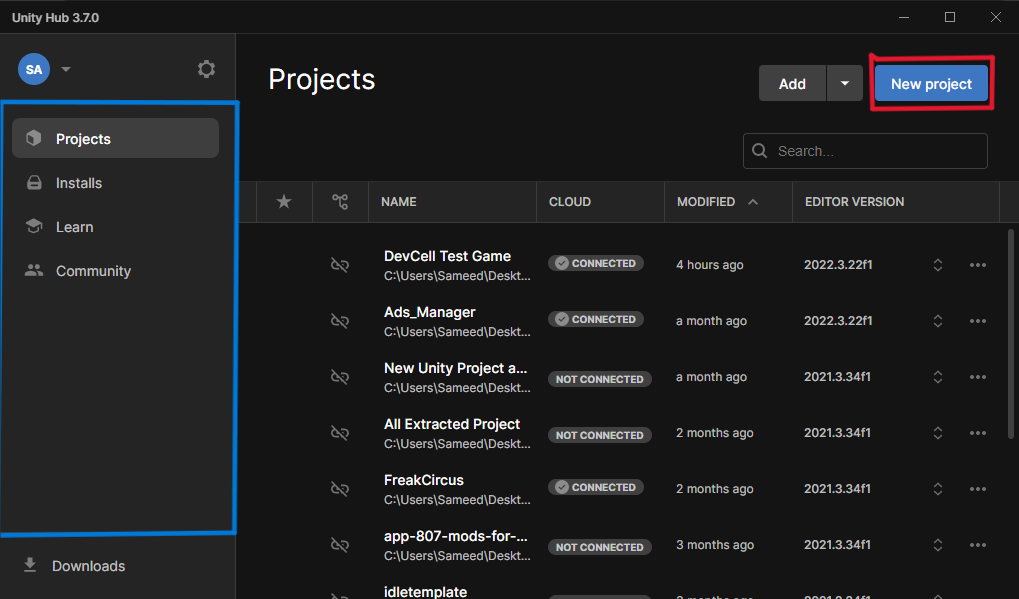
After clicking on “New Project,” another window will appear. Do not change any settings; leave everything as it is when the window opens. Next, enter your project name and press Enter. This will create your first Unity project.
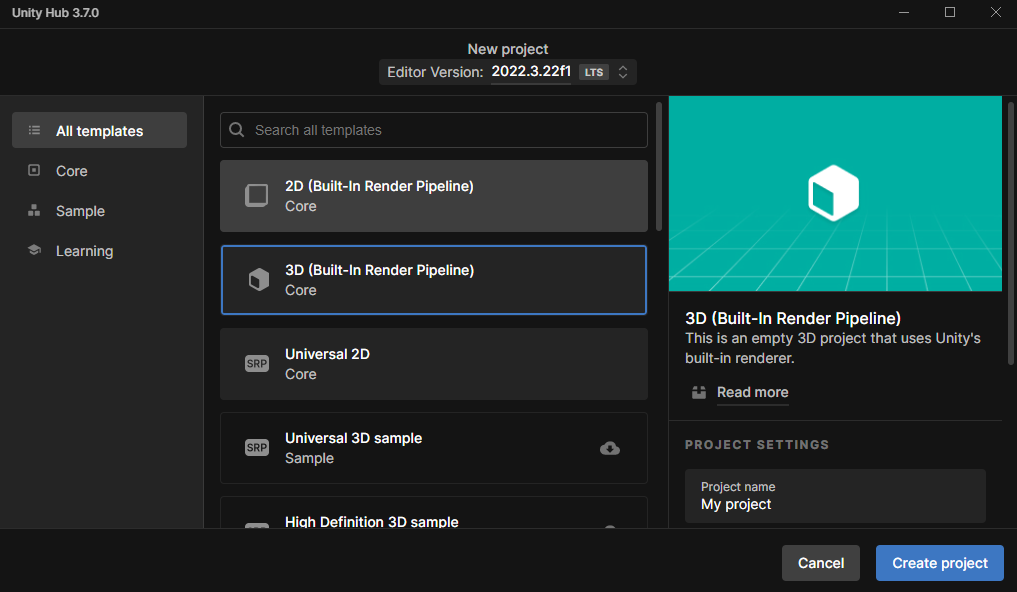
Unity Editor
Let’s See A Little Glimpse of Unity Editor what is this Editor or Game Engine is How does it make Our Game Making So Much Fun And Easy
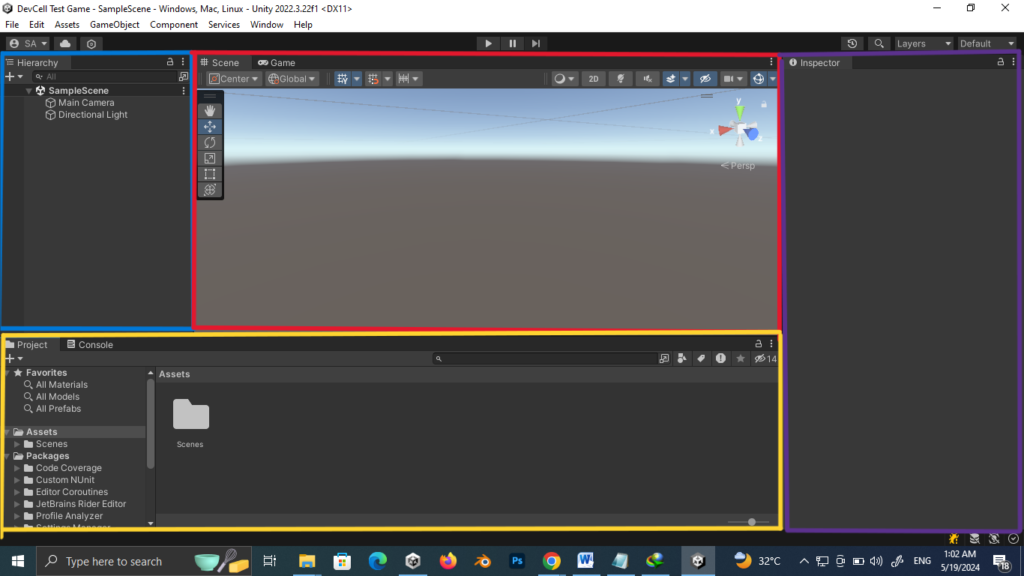
To Understand Easily I made Each Section with Different Colors On Left Side Corner we have the Hierarchy
In our game, two elements are already present: the Camera and the Light. Below, in the yellow section, we have the Project section. This is where we store all the assets we want to use in our game, such as models, sounds, and images.
Above, in the red block, we have the Scene section. This is where we create our game or any imaginary world we want to build.
Lastly, on the right side, in the purple section, we have the Inspector. This shows what each game object is doing, as listed in the Hierarchy.
Conclusion
This is All For the Blog where we learn What game development is how the games are Made before how it changes and What different Tools are Used to create the Game. And WE install One Of the most Popular Editor Called Unity Install The Editor And create A Project in it